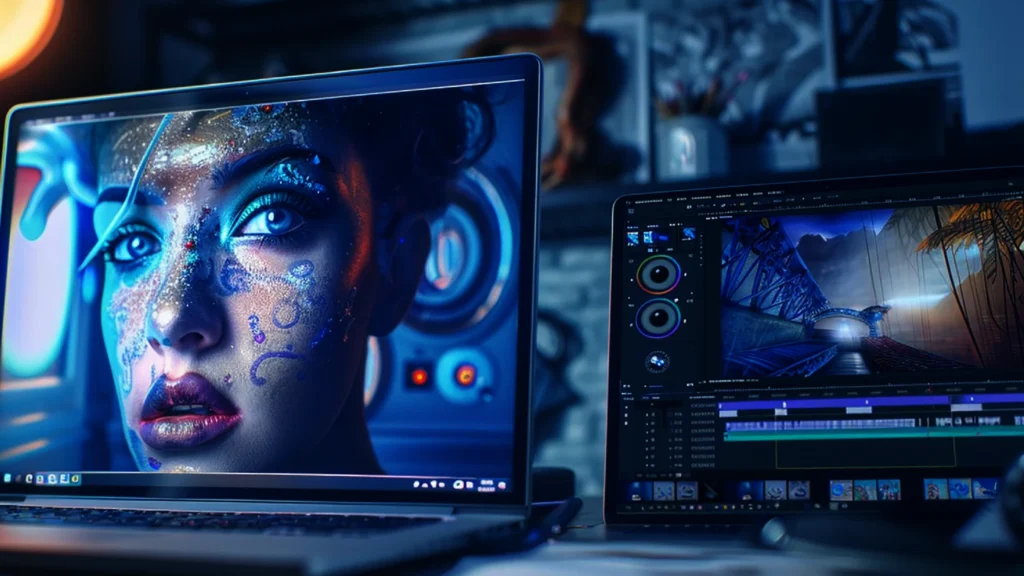Imagine this: you’re sitting at your desk, sketching out a wild idea for a short animated film. Maybe it’s a quirky character dancing through a vibrant 3D world or a sleek product demo that makes jaws drop. You can see it in your mind’s eye, but there’s one problem—you don’t know how to code. A few years ago, that might’ve stopped you dead in your tracks. But today? You don’t need to be a programmer to bring your 3D animation dreams to life. With the right tools, a sprinkle of creativity, and a dash of patience, anyone can create professional-grade 3D animations without touching a line of code. In this guide, I’ll walk you through the entire process, share some personal insights, and equip you with actionable steps to get started. Whether you’re a beginner, a small business owner, or a creative enthusiast, this post is your roadmap to crafting jaw-dropping 3D animations.
Why 3D Animation Without Coding Matters
Not too long ago, creating 3D animations was reserved for tech wizards who could navigate complex coding environments like OpenGL or game engines requiring scripting knowledge. I remember my first attempt at animation—staring at a blank coding interface, feeling like I was trying to decipher an alien language. The barrier to entry was high, and it kept countless creatives from exploring the medium. But the rise of user-friendly, no-code 3D animation tools has democratized the process, opening doors for artists, marketers, educators, and hobbyists. These tools let you focus on storytelling and design rather than syntax errors, making 3D animation accessible to everyone. Today, platforms like Blender, Daz 3D, and Clara.io empower you to create stunning visuals with intuitive interfaces, drag-and-drop features, and pre-built assets.
No-code 3D animation isn’t just about accessibility—it’s about speed and creativity. Businesses use it to craft eye-catching ads, educators animate lessons to engage students, and indie creators build portfolios without breaking the bank on expensive developers. The best part? You don’t need a computer science degree to make it happen.
Getting Started: Choosing the Right No-Code 3D Animation Tool
The first step to creating 3D animations without coding is picking the right tool. With so many options out there, it can feel overwhelming, like choosing a flavor at an ice cream shop with 50 options. I’ve spent hours testing various platforms, and I’ve narrowed it down to a few that stand out for their ease of use, robust features, and vibrant communities. Here’s a breakdown of some top no-code-friendly tools to kickstart your journey:
- Blender: A free, open-source powerhouse, Blender is a favorite among animators. Its node-based animation system and vast library of tutorials make it beginner-friendly, despite its steep learning curve. Check out Blender’s official tutorials to get a feel for its capabilities.
- Daz 3D: Perfect for character-focused animations, Daz 3D offers a drag-and-drop interface and a marketplace full of pre-made models. It’s ideal for beginners who want to skip modeling and jump straight to animating.
- Clara.io: A cloud-based platform that runs in your browser, Clara.io is great for quick projects and collaborative work. Its no-installation setup is a lifesaver for those with limited computer specs.
- Cinema 4D with Lite Interfaces: While Cinema 4D is a premium tool, its simplified interfaces (like those in After Effects integrations) allow beginners to create animations without diving into code.
- iClone: Known for its real-time animation capabilities, iClone offers pre-built characters and motion templates, making it a go-to for fast, high-quality results.
Each tool has its strengths, so your choice depends on your goals. Are you animating a short film, a product demo, or a game character? For solo creators, Blender’s free price tag and versatility are hard to beat. For teams, Clara.io’s cloud collaboration shines. I once used Daz 3D to animate a character for a short film in just a weekend—it was a game-changer to skip coding and focus on storytelling.
Comparison Table: Top No-Code 3D Animation Tools
| Tool | Price | Best For | Key Features | Learning Curve | Community Support |
|---|---|---|---|---|---|
| Blender | Free | All-purpose 3D animation | Node-based animation, rendering, modeling | Moderate to High | Excellent |
| Daz 3D | Free + Paid Assets | Character animation | Pre-built models, drag-and-drop interface | Low | Good |
| Clara.io | Free + Premium | Browser-based projects | Cloud-based, collaborative, no installation | Low to Moderate | Moderate |
| Cinema 4D Lite | Subscription | Professional motion graphics | Integration with After Effects, templates | Moderate | Strong |
| iClone | Paid | Real-time animation, game characters | Motion capture, pre-built motions | Low to Moderate | Good |
This table should help you pick a tool that aligns with your budget, skill level, and project needs. If you’re unsure, start with Blender—it’s free, and the skills you learn transfer to other platforms.
Step-by-Step Guide to Creating Your First 3D Animation
Now that you’ve chosen a tool, let’s dive into the process of creating a 3D animation without coding. I’ll use Blender as an example since it’s free and widely used, but the principles apply to most no-code platforms. Here’s a step-by-step guide to get you from zero to animated hero.
Step 1: Plan Your Animation
Before touching any software, grab a notebook or a digital tool like Trello to sketch out your idea. What’s the story? Who’s the audience? A clear plan saves hours of frustration. For my first animation, I spent a day storyboarding a simple scene of a robot waving at the camera. It wasn’t Pixar-level, but it gave me a clear goal. Break your animation into scenes, define key movements, and note any props or characters you’ll need.
Step 2: Set Up Your Workspace
Open your chosen tool and familiarize yourself with the interface. In Blender, the default workspace includes a 3D viewport, timeline, and properties panel. Spend 10–15 minutes clicking around—move the camera, rotate objects, and explore menus. Most no-code tools have tutorials built-in or on platforms like YouTube. Blender’s community, for instance, offers beginner-friendly guides on Blender Guru that walk you through the basics.
Step 3: Import or Create 3D Models
No-code platforms shine because they often include pre-built models or easy modeling tools. In Blender, you can start with basic shapes (cubes, spheres) or import free models from sites like Sketchfab. Daz 3D and iClone offer libraries of characters and props you can drag into your scene. For my robot animation, I downloaded a free model from Sketchfab, tweaked its colors in Blender’s material editor, and was ready to animate in under an hour.
Step 4: Animate with Keyframes
Keyframing is the heart of animation, and no-code tools make it intuitive. In Blender, select your object, move to the desired frame on the timeline, adjust its position, rotation, or scale, and insert a keyframe (usually with a shortcut like “I”). Repeat for each major movement. For example, to make my robot wave, I keyframed its arm at different angles over 30 frames. Tools like iClone simplify this further with pre-built motion templates—just drag and drop a “wave” motion onto your character.
Step 5: Add Lighting and Textures
Lighting and textures bring your animation to life. In Blender, add lights from the “Add” menu and adjust their intensity in the properties panel. Use the material editor to apply colors or textures to your models. Clara.io and Daz 3D have similar drag-and-drop material systems. I learned the hard way that bad lighting can ruin a scene—my first render looked like a flashlight-lit horror movie! Experiment with soft lighting and vibrant textures to match your vision.
Step 6: Render and Export
Rendering turns your project into a viewable video. In Blender, set your resolution and frame rate in the output settings, then hit “Render Animation.” This can take time, so start with a low resolution for tests. Clara.io’s cloud rendering is faster for small projects. Export your animation as an MP4 or MOV file for easy sharing. My first render took hours on my old laptop, but the thrill of seeing my robot wave was worth it.
Step 7: Polish in Post-Production
For extra flair, import your rendered video into a free editor like DaVinci Resolve. Add sound effects, music, or text overlays. I used DaVinci to add a cheerful jingle to my robot animation, making it feel polished and professional.
Tips for Success: Avoiding Common Pitfalls
Creating 3D animations without coding is empowering, but it’s not without challenges. Here are some tips to keep you on track, based on my own trial-and-error:
- Start Small: Don’t aim for a 10-minute epic on your first try. A 5-second animation with one character is a great starting point.
- Use Templates and Assets: Platforms like Daz 3D and TurboSquid offer affordable or free models and animations to save time.
- Learn from Communities: Join forums like Blender Stack Exchange or Reddit’s r/3Danimation to ask questions and share your work.
- Test Renders Early: Render short clips to check lighting and motion before committing to a full render.
- Backup Your Work: Save multiple versions of your project to avoid losing progress. I once lost a day’s work because I didn’t save—never again!
FAQ: Common Questions About No-Code 3D Animation
Q: Do I need a powerful computer for 3D animation?
A: Not necessarily. Tools like Clara.io run in the cloud, so a basic laptop works fine. For Blender, a mid-range PC with 8GB RAM and a decent GPU handles most projects, though rendering can be slow. High-end systems speed things up for complex scenes.
Q: Can I create professional-quality animations without coding?
A: Absolutely! No-code tools like Blender and iClone are used by pros for films, games, and ads. The key is mastering the tool’s interface and leveraging high-quality assets.
Q: How long does it take to learn no-code 3D animation?
A: It depends on your dedication. With daily practice, you can create simple animations in a week. Mastering a tool like Blender might take a month or two, but tutorials and templates accelerate the process.
Q: Are free tools as good as paid ones?
A: Free tools like Blender rival paid software in features but may have a steeper learning curve. Paid tools like iClone offer faster workflows with pre-built assets, ideal for beginners.
Q: Can I use no-code animations for commercial projects?
A: Yes, but check the licensing of assets you use. Blender projects are typically royalty-free, while Daz 3D and TurboSquid assets may require commercial licenses.
Conclusion: Your 3D Animation Journey Starts Now
Creating 3D animations without coding is like unlocking a superpower—you get to tell stories, showcase products, or express your creativity in ways that captivate audiences. From my first clunky robot wave to now experimenting with short films, I’ve seen how no-code tools can transform ideas into reality. The tools are out there, the communities are supportive, and the possibilities are endless. Whether you’re dreaming of a viral YouTube short or a slick marketing video, you don’t need to code to make it happen.
Start by picking a tool like Blender or Daz 3D, follow the steps I’ve outlined, and don’t be afraid to experiment. Watch tutorials, join forums, and iterate on your projects. Every animation you create is a step toward mastering the craft. So, what’s your next project? A dancing robot, a futuristic city fly-through, or something totally wild? Grab your tool of choice, sketch out your vision, and start animating. The 3D world is waiting for your story.