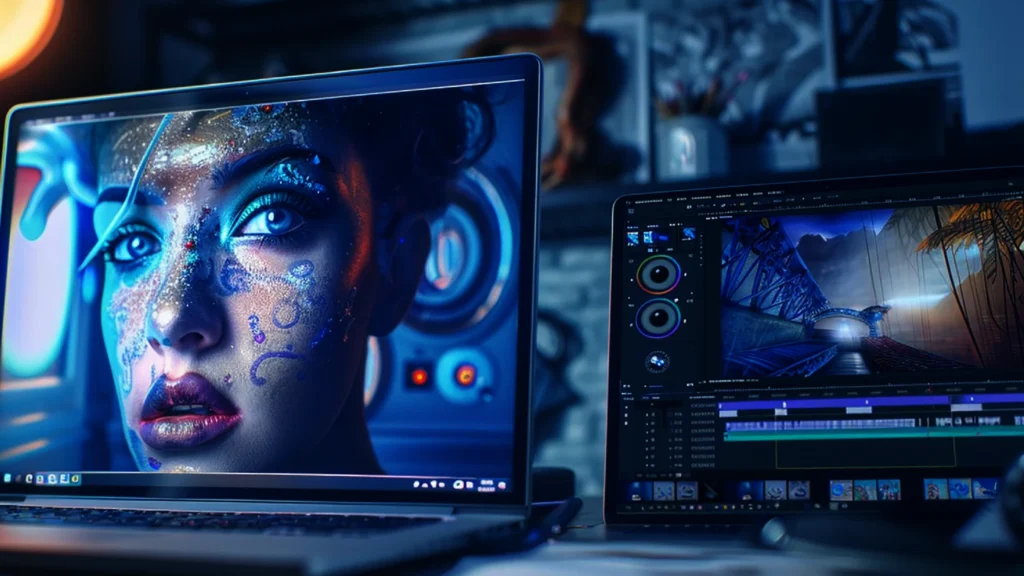
Imagine this: you’re sipping coffee, scrolling through social media, and you stumble across a vibrant animated video that stops you in your tracks. The characters bounce with life, the colors pop, and the story pulls you in. You think, “I want to create something like that!” But then doubt creeps in—animation sounds complicated, time-consuming, and expensive, right? Not anymore. Thanks to the explosion of AI animation software in 2025, beginners can now craft stunning animations without years of training or a Hollywood budget. In this in-depth guide, I’ll take you on a journey through the best AI animation tools for beginners, sharing personal insights, expert tips, and actionable advice to help you bring your ideas to life. Whether you’re a content creator, educator, or just someone with a story to tell, let’s dive into the tools that’ll spark your creativity.
Why AI Animation Software is a Game-Changer for Beginners
Animation used to be a craft reserved for skilled artists with access to pricey software and endless hours to spare. I remember my first attempt at animating a short clip years ago—clunky software, confusing interfaces, and a stick figure that looked more like a wobbly noodle than a character. Fast forward to 2025, and AI has flipped the script. These tools use artificial intelligence to automate complex tasks like lip-syncing, motion capture, and scene generation, making animation accessible to anyone with a vision. According to a 2023 report by Grand View Research, the global animation market is projected to grow at a 3.4% CAGR through 2030, driven by AI’s ability to democratize creation. For beginners, this means you can focus on storytelling, not technical hurdles. But with so many options, which tools stand out? Let’s explore.
What to Look for in Beginner-Friendly AI Animation Software
Before we dive into the top tools, let’s talk about what makes a software beginner-friendly. When I started experimenting with AI animation, I wasted hours on tools that were either too complex or lacked the features I needed. Here’s what you should prioritize, based on my experience and insights from industry experts:
- Intuitive Interface: Look for drag-and-drop functionality and clear menus. A cluttered UI can overwhelm newbies.
- Templates and Assets: Pre-made characters, scenes, and effects save time and inspire creativity.
- AI-Powered Features: Tools that auto-generate animations from text, sync voices, or simplify rigging are lifesavers.
- Affordable Pricing: Free plans or low-cost subscriptions are ideal for testing the waters.
- Community and Support: Tutorials, forums, and responsive customer service help you learn fast.
- Export Quality: High-resolution output ensures your animations look professional.
With these criteria in mind, let’s explore the top AI animation software for beginners in 2025, each excelling in different areas to suit your creative needs.
Top 5 AI Animation Software for Beginners in 2025
1. Animaker: The Ultimate DIY Animation Playground
Animaker is like the Swiss Army knife of AI animation—versatile, user-friendly, and packed with features that make beginners feel like pros. I first tried Animaker to create a short explainer video for a side project, and I was hooked by its drag-and-drop interface and massive library of over 100,000 templates, characters, and assets. Animaker’s AI can generate animations from text prompts, sync lip movements to voiceovers, and even suggest visuals based on your script. It’s perfect for creating marketing videos, educational content, or social media clips.
- Why It’s Great for Beginners: The interface feels like a fun game, with colorful icons and step-by-step guides. The free plan lets you create videos up to 3 minutes long, and the AI-powered subtitle generator is a time-saver.
- Standout Features: Voice-to-animation, 4K exports, collaboration tools, and a character builder for custom designs.
- Pricing: Free plan available; premium plans start at $15/month.
- Downside: Advanced features like custom watermarks require higher-tier plans.
Pro Tip: Start with Animaker’s pre-made templates to get a feel for the platform, then tweak them to match your brand. Check out their YouTube tutorials for quick tips.
2. Vyond: Professional Animations Made Simple
Vyond is a cloud-based powerhouse trusted by 65% of Fortune 500 companies, yet it’s surprisingly beginner-friendly. I used Vyond to create an onboarding video for a small team, and its AI-driven features—like text-to-video and auto-generated scripts—made the process a breeze. Vyond’s strength lies in its business-friendly styles, making it ideal for corporate training, HR videos, or marketing campaigns. The platform’s low system requirements mean you can run it on almost any modern computer.
- Why It’s Great for Beginners: Vyond’s interface is as intuitive as PowerPoint, with drag-and-drop assets and thousands of customizable templates. The 14-day free trial lets you test premium features.
- Standout Features: AI-powered Vyond Go for instant video drafts, robust security for enterprise use, and a vast asset library.
- Pricing: Starts at $25/month (billed annually); free trial available.
- Downside: The free trial limits exports, and the learning curve for advanced animations can be steep.
Pro Tip: Use Vyond’s Help Center for step-by-step tutorials, and experiment with the AI script generator to brainstorm ideas.
3. Blender: The Free, Open-Source Powerhouse
Blender is a bit of an outlier on this list—it’s not strictly AI-focused but offers AI plugins and add-ons that simplify animation for beginners. As an open-source tool, Blender is completely free, making it a favorite among hobbyists and pros alike. I dabbled with Blender to create a 3D animated short, and while the interface intimidated me at first, the community tutorials and AI-assisted features (like auto-rigging plugins) helped me get started.
- Why It’s Great for Beginners: It’s free, cross-platform, and supported by a passionate community. AI plugins like BlendAI streamline tasks like in-betweening and rigging.
- Standout Features: 3D modeling, rendering, rigging, and a built-in game engine for interactive projects.
- Pricing: Free.
- Downside: Steep learning curve and complex UI can overwhelm new users.
Pro Tip: Start with Blender’s 2D animation tools before diving into 3D, and explore the Blender Stack Exchange for troubleshooting.
4. Adobe Animate with Firefly: Pro Tools with AI Magic
Adobe Animate has long been an industry standard, but its integration with Adobe Firefly AI in 2025 makes it more beginner-friendly than ever. Firefly’s generative features let you create assets, characters, and backgrounds from text prompts, reducing the need for advanced drawing skills. I used Animate to craft a short cartoon for a friend’s YouTube channel, and the AI-driven Asset Warp tool made rigging a breeze.
- Why It’s Great for Beginners: The AI simplifies asset creation, and the interface is streamlined for 2D animation. Familiarity with other Adobe tools helps.
- Standout Features: Vector animation, Firefly AI integration, and compatibility with After Effects.
- Pricing: Starts at $20.99/month via Adobe Creative Cloud.
- Downside: Subscription cost and complexity may deter some beginners.
Pro Tip: Use Adobe’s free tutorials to master keyframes and onion skinning.
5. VideoScribe: Whiteboard Animations Done Right
VideoScribe specializes in whiteboard-style animations, perfect for educators, marketers, or anyone who loves a hand-drawn aesthetic. I created a quick tutorial video with VideoScribe, and its library of hand-drawn elements made my content feel engaging and professional. The AI assists with animation timing and transitions, so you don’t need to micromanage every frame.
- Why It’s Great for Beginners: The intuitive interface and pre-made templates make whiteboard animations accessible. The free plan is great for testing.
- Standout Features: Hand-drawn asset library, customizable effects, and multiple export options (MP4, GIF, etc.).
- Pricing: Free plan available; premium plans start at $15/month.
- Downside: Limited to whiteboard style, which may not suit all projects.
Pro Tip: Keep scripts concise and use VideoScribe’s voiceover feature to enhance engagement.
Comparison Table: Best AI Animation Software for Beginners in 2025
| Software | Best For | Key Features | Pricing | Ease of Use (1-5) | Export Quality |
|---|---|---|---|---|---|
| Animaker | Marketing, social media | AI lip-sync, 4K exports, templates | Free; $15+/month | 5 | High |
| Vyond | Business, training | AI text-to-video, asset library | $25+/month | 4 | High |
| Blender | 3D animation, hobbyists | AI plugins, 3D modeling | Free | 2 | Ultra-high |
| Adobe Animate | 2D cartoons, pros | Firefly AI, vector animation | $20.99+/month | 3 | High |
| VideoScribe | Whiteboard videos | Hand-drawn assets, AI timing | Free; $15+/month | 5 | Medium-high |
How to Choose the Right Tool for Your Animation Goals
Picking the perfect software depends on your project and skill level. Here’s how to align your goals with the right tool:
- For Quick Social Media Clips: Animaker or VideoScribe. Their templates and AI features let you create polished videos in minutes.
- For Business or Training Videos: Vyond. Its professional styles and AI-driven workflows suit corporate needs.
- For 3D Animation or Game Design: Blender. It’s free and powerful, with AI plugins to simplify complex tasks.
- For 2D Cartoons with Pro Polish: Adobe Animate. Firefly AI makes it accessible, but it’s best if you’re committed to learning.
- For Educational or Whiteboard Content: VideoScribe. Its niche focus delivers engaging results fast.
When I was deciding between Animaker and Vyond for a client project, I tested both free trials. Animaker won for its affordability and fun vibe, but Vyond’s enterprise-grade security was a close contender. Try free versions to see what clicks for you.
Tips to Get Started with AI Animation as a Beginner
Starting your animation journey can feel daunting, but these tips will set you up for success:
- Start Small: Create a 10-second clip, like a bouncing ball or a waving character, to learn the basics. I began with a simple logo animation, and it built my confidence.
- Use Tutorials: Platforms like Animaker and Blender have YouTube channels with beginner guides. Skillshare also offers animation courses.
- Experiment with AI: Let the AI handle repetitive tasks like lip-syncing or in-betweening, so you can focus on storytelling.
- Join Communities: Reddit’s r/animation and Blender’s forums are goldmines for advice and inspiration.
- Practice Consistently: Dedicate 30 minutes a day to tinkering with your chosen tool. Within a month, you’ll see progress.
FAQ: Your Burning Questions About AI Animation Software
Q: What’s the easiest AI animation software for absolute beginners?
A: Animaker and VideoScribe are the easiest due to their drag-and-drop interfaces and extensive templates. Animaker’s AI features, like voice-to-animation, make it especially forgiving for newbies.
Q: Can I create professional animations without prior experience?
A: Yes! Tools like Vyond and Animaker offer high-quality outputs with minimal effort. However, learning basic animation principles (via Coursera) can elevate your work.
Q: Are free animation tools worth using?
A: Absolutely. Blender is a pro-grade free tool, while Animaker and VideoScribe’s free plans are great for simple projects. Just note that free versions often limit exports or features.
Q: How long does it take to learn AI animation software?
A: It depends on the tool. Animaker or VideoScribe can take a few hours to grasp, while Blender might take weeks. Consistent practice and tutorials speed up the process.
Q: Can AI animation software run on low-end computers?
A: Cloud-based tools like Animaker and Vyond require minimal hardware (8GB RAM, modern browser). Blender needs more power for 3D rendering but works on mid-range PCs.
Conclusion: Your Animation Journey Starts Now
As I wrap up this guide, I’m reminded of my own shaky start in animation—a mix of frustration, excitement, and late-night tutorials. The tools available in 2025 make that journey so much smoother, letting beginners like you create animations that rival professional work. Whether you choose Animaker’s playful interface, Vyond’s business-ready features, Blender’s boundless potential, Adobe Animate’s pro polish, or VideoScribe’s whiteboard charm, you’re stepping into a world of endless creativity.
Here’s my final advice: pick one tool, start with a small project, and don’t fear mistakes—they’re your best teachers. Test free trials, explore tutorials, and join online communities to fuel your growth. Animation isn’t just about moving images; it’s about telling stories that resonate. So, what story will you tell? Grab your coffee, fire up your chosen software, and let’s see your vision come to life in 2025.
What’s next? Share your first animation project in the comments or on X, and let’s inspire each other to create something extraordinary!



